MKVToolNix DOES NOT RECODE the video. No quality is lost – the file is demuxed (separated into its constituent parts – video – audio – subtitle files – and etc.) and then remuxed (recombined). Video and audio data is NOT altered.
Download for Windows: https://www.fosshub.com/MKVToolNix.html
Download for other OS: https://mkvtoolnix.download/downloads.html
To ADD/REMOVE Subtitles (example picture below)
1. Source Files
- Drag-n-Drop the original video file.
- ADD subtitles: Drag-n-Drop the subtitle file you want to add then ▼▼▼
2. Tracks, chapters and tags
- DESELECT the track (un-check the box) to REMOVE subtitles and/or other tracks.
- SELECT the tracks (check the box) for all files you want included in your output file.
- HIGHLIGHT (select) the new SUBTITLE track then ▼▼▼
3. General Options (highlighted track)
Change the General options as needed (see picture) then ▼▼▼
4. Delay/Advance Timing (if needed – highlighted track)
Timestamps and default duration – DELAY (in ms)
NEGATIVE millisecond number (1000 ms = 1 sec) to make the subtitle appear earlier.
POSITIVE millisecond number to make the subtitle appear later.
5. ReMux (re-combine) the video file
Click the Start multiplexing button to create the new video file with the added/deleted subtitles and other tracks.
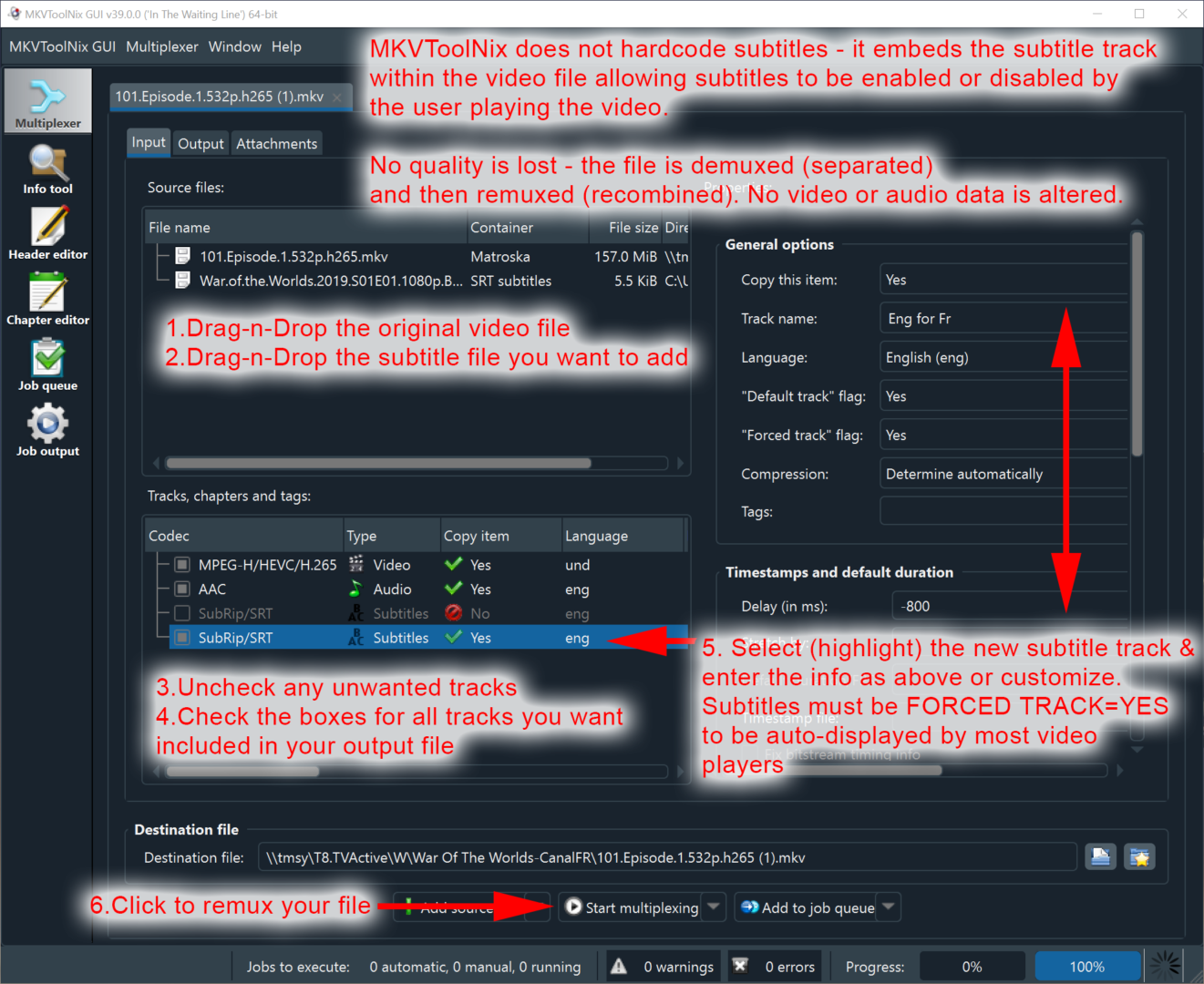
To be continued…
Recent Comments